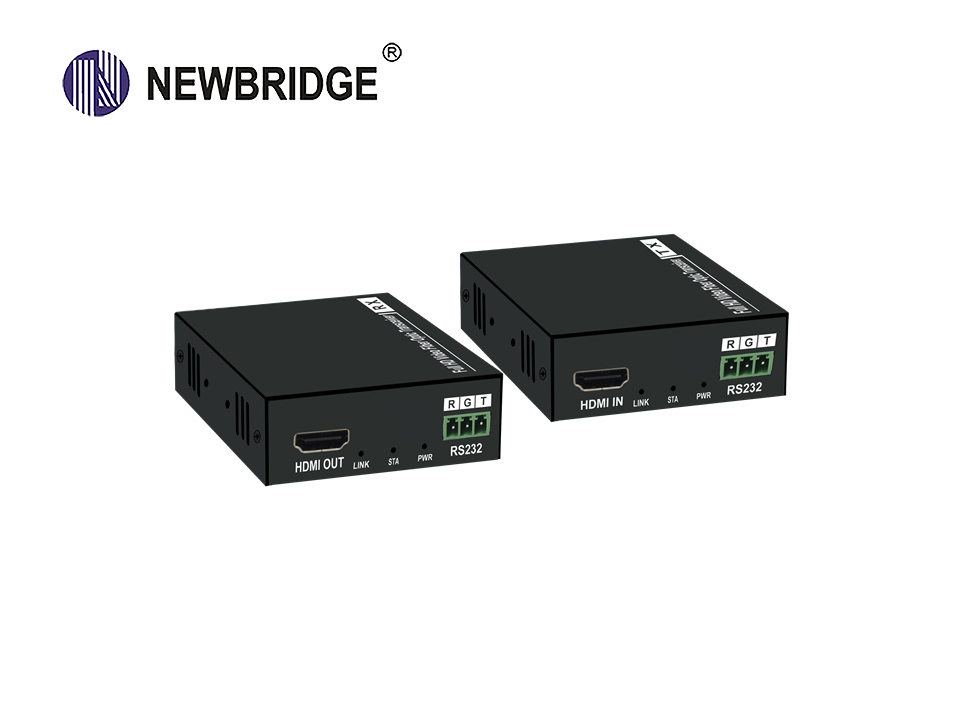FEATURES
Transmits HDMI video and audio signals up to 20KM over a Fiber optic cable ;
Support video resolution up to 1920*1080P@60Hz ;
Supports over TCP/IP protocol, One-to-many applications with switches ;
Supports Stereo Audio over IP, independent to HDMI extension Support over TCP/IP ;
Supports USB (Keyboard, Mouse) extension over IP ;
Compliance with HDMI 1.3 and HDCP 1.2 standard ;
High compatibility, can auto-match source and display device ;
Built-in automatic adjustment system, make the image smooth, clear and stable ;
Simple to install, plug and play ;
Newbridge® The Fiber optic extender provides extension of HDMI signals long
distances over one fiber optic cable, it supports high resolution up to 1080P .
The extender can use for a wide range of applications requiring long distance transmission of high resolution with high quality by its good stability and powerful security.
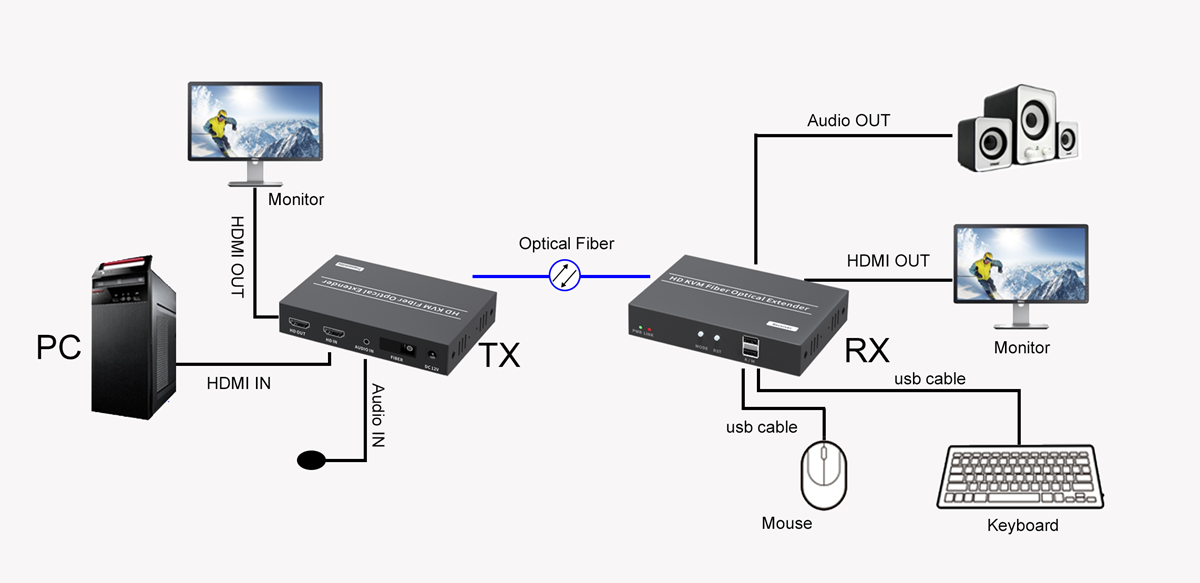
Parameter | Description | |
Video | Standards | HDMI 1.3; HDCP 1.2 |
Compressed format | H.264 | |
Maximum pixel clock | 165MHz | |
Maximum data rate | 6.75Gbps | |
Resolution | 1920X1080P@60Hz | |
Connector | HDMI-A | |
Impedance | 100Ω | |
Audio | Interface | 3.5mm earphone seat |
Channel | 2.0 Stereo | |
USB | Interface | USB: Mini USB interface is connected to PC K/M : connect USB keyboard and mouse; |
USB signal | HID Signal | |
UTP | Interface | SC |
Transmission distance | 20 KM | |
Other | Power supply | The power adapter: DC 12V |
Power dissipation | MAX 3.3W | |
Temperature | Operating: -5℃ ~ +70℃ | |
Humidity | Operating: 5% ~ 90% | |
Dimension | 107.71*100*27mm | |
The warranty | 1 year free warranty | |
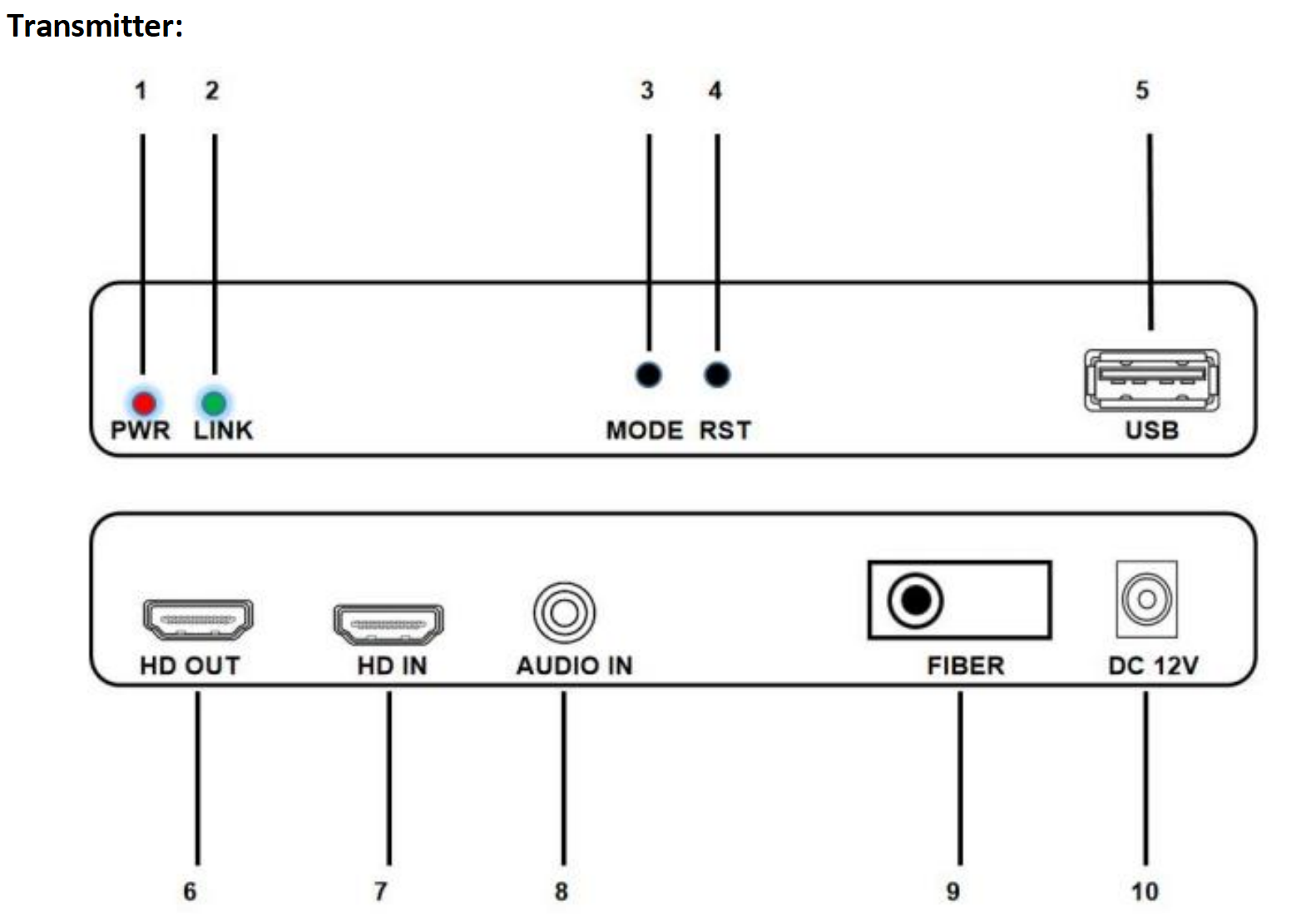
Item | Description |
1 | PWR light : Lit when the machine is powered on |
2 | Link light : Flashes during data transfer |
3 | MODE button: Click to start DHCP mode |
4 | RST keys: Press and hold to restore factory settings |
5 | USB port: Computer USB input 入 |
6 | HD output port: HDMI display for connecting displays |
7 | HD input port: Connect to your device (computer host, notebook, or box) |
8 | AUDIO IN : Audio input |
9 | FIBER:Fiber output |
10 | DC 12V port: 12/ 1A power input is required |
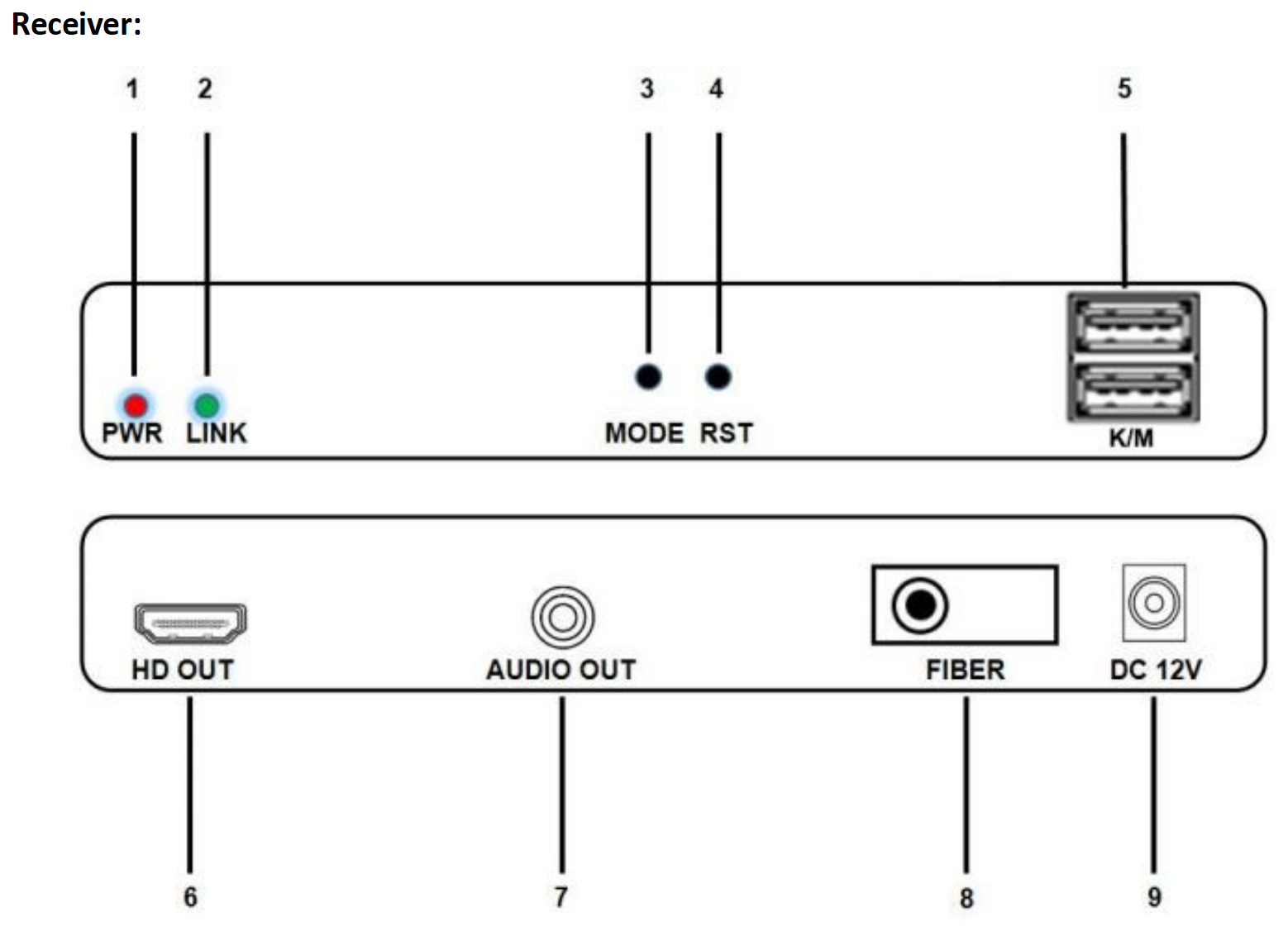
Item | Description |
1 | PWR light : Lit when the machine is powered on |
2 | Link light : Flashes during data transfer |
3 | Mode button: Click to switch Graph/Video display mode and the output will have a corresponding display alert |
4 | RST keys: Press and hold to restore factory settings |
5 | K/ M port: Key mouse input |
6 | HD output port: HDMI display for connecting displays |
7 | AUDIO OUT:Audio output |
8 | FIBER:Fiber input |
9 | DC 12V port: 12/ 1A power input is required |