In modern network environments, PoE (Power over Ethernet) switches are widely used in security monitoring, wireless coverage, and other scenarios due to their ability to simultaneously transmit data and power through Ethernet cables. The correct connection between PoE switches and routers is a key step in building a stable and efficient network. Next, we will delve into the usage knowledge of PoE switches and the connection methods with routers.
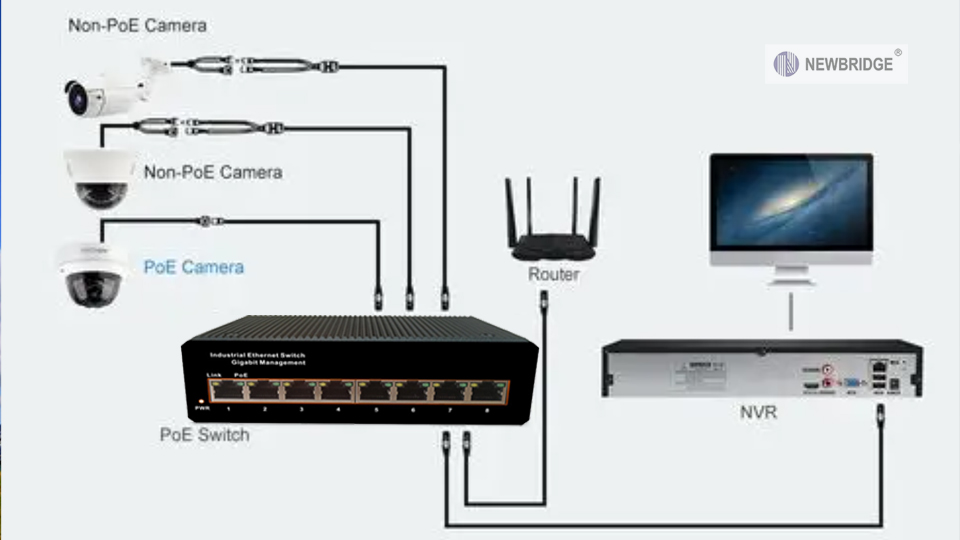
1、 Understand PoE switches and routers
(1) PoE switch
PoE switch is a network device that can transmit data signals to terminal devices (such as wireless access points, network cameras, etc.) while also providing DC power to such devices. It follows standards such as IEEE 802.3af/at and provides power to powered devices through 4 or 5 pairs or 7 or 8 pairs of Ethernet cables, solving the problem of traditional network devices requiring separate power lines, simplifying wiring, and improving deployment efficiency. PoE switches have different numbers of ports and power supply, with common port numbers including 8, 16, 24, etc. Users can choose the appropriate device according to their actual needs.
(2) Router
A router is a device that connects different networks and can transmit data from one network to another based on the network address, serving as a hub between networks. The router has NAT (Network Address Translation) function, which can achieve communication between the internal and external networks. It also provides services such as firewall and DHCP (Dynamic Host Configuration Protocol) to ensure network security and automatic device configuration. In home or enterprise networks, routers are the key equipment to connect the internal network and the external Internet.
2、 Connection steps between PoE switch and router
(1) Preparation work
Confirm that the equipment is in good condition: Check whether the PoE switch, router, network cable, and terminal devices that need to be connected (such as wireless APs and network cameras) are working properly, without damage or malfunction.
Plan network layout: Based on actual usage scenarios, plan the placement of PoE switches and routers to ensure appropriate cable lengths for easy wiring and management. At the same time, determine the connection devices for each port and allocate resources reasonably.
Turn off power: To ensure safe operation, turn off the power of the PoE switch and router before connecting the device.
(2) Connection method
Standard connection: Use one Ethernet cable, with one end plugged into the LAN port of the router and the other end plugged into any regular data port of the PoE switch (non Uplink port, some switches have dedicated Uplink ports for cascading, not used here). In this connection method, routers are responsible for network routing and NAT translation, while PoE switches provide data transmission and power supply for connected terminal devices.
Cascade connection (expanding network size): If the network size is large and the number of ports on one PoE switch is not enough, multiple PoE switches need to be cascaded. At this point, you can connect a PoE switch to the LAN port of the router, and then use an Ethernet cable to connect the Uplink port (or regular port) of the PoE switch to the Uplink port (or regular port) of another PoE switch. Note that the number of cascaded layers should not be too high to avoid affecting network performance.
(3) Enable device and configuration
Turn on the power of the PoE switch and router in sequence, and wait for the devices to start up. During the device startup process, the indicator light will flash. When the indicator light stabilizes, it indicates that the device has started normally.
Router configuration: Connect to the LAN port of the router through a computer, enter the router's management address in the browser (usually labeled on the back of the router, such as 192.168.1.1 or 192.168.0.1), and enter the router management interface. Set up internet access methods (such as PPPoE dial-up, dynamic IP, static IP, etc.), configure wireless networks (SSID, password, etc.), enable DHCP services, etc.
PoE switch configuration (some PoE switches support configuration): If the PoE switch is intelligent (supporting web interface or command-line configuration), it can be configured by connecting to the management port of the switch or through the network, entering the management IP address of the switch in the browser (the default IP is usually explained in the manual), and entering the management interface. For example, the power supply mode of the port can be set (automatic detection, forced power supply, power off, etc.), VLAN (virtual local area network) division, etc. For non intelligent PoE switches, generally no configuration is required, plug and play.
3、 Precautions for using PoE switches
(1) Power supply matching
Understand the total power supply of the PoE switch and the power supply of each port to ensure that the power demand of the connected terminal devices does not exceed the power supply capacity of the switch. For example, if a PoE switch with a total power supply of 150W is connected to multiple high-power wireless APs, it may result in insufficient power supply and some devices may not function properly.
Check the PoE power standard (802.3af or 802.3at) of the terminal device to ensure that the PoE switch supports the corresponding standard. If the switch does not support the power standard of the device, the device may not receive sufficient power and cannot operate normally.
(2) Network cable selection and wiring
Use standard Ethernet cables, and it is recommended to use Category 5e or Category 6 Ethernet cables to ensure the stability of data transmission and the reliability of power supply. Poor quality network cables may cause problems such as signal attenuation and insufficient power supply.
The length of the network cable should not be too long, and it is generally recommended not to exceed 100 meters. An excessively long network cable can weaken signal strength, affecting data transmission speed and power supply efficiency. In the actual wiring process, it is necessary to minimize the bending and winding of network cables to avoid damaging them.
(3) Heat dissipation and environment
PoE switches generate a certain amount of heat during operation. It is important to ensure that the switch is placed in a well ventilated location and avoid using it in enclosed spaces or high-temperature environments to prevent equipment failure due to overheating.
Keep the surface of the switch clean and prevent dust and debris from entering the interior of the switch, which may affect the normal operation of the equipment. Regularly clean and maintain the switch.
