In today's digital office era, enterprises have an increasingly urgent need for efficient, stable, and comprehensive wireless networks. The combination of PoE switches and wireless APs provides a reliable solution for enterprises to build high-quality wireless networks. This article will delve into the networking solutions of PoE switches and wireless APs, helping enterprises better understand and implement wireless network deployment.
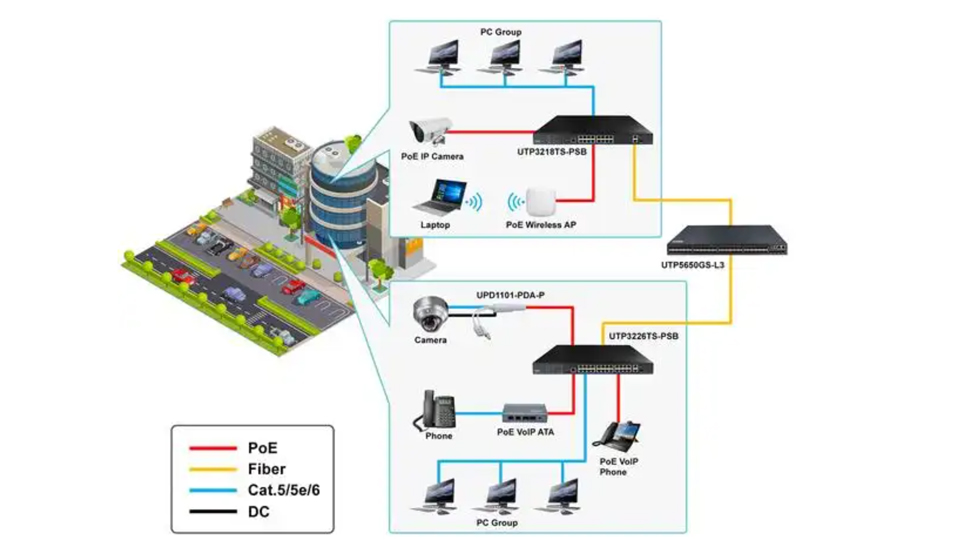
1、 Basic Concepts of PoE Switches and Wireless APs
(1) PoE switch
PoE (Power Over Ethernet) switch is a switch that can provide network power to remote power receiving terminals through Ethernet cables, integrating both network switching and PoE power supply functions. It is a common power supply device in PoE power supply systems, with various port output powers. Ports that comply with the IEEE802.3af standard support an output power of up to 15.4W; ports that comply with the IEEE802.3at standard support an output power of up to 30W; and PoE switches that comply with the IEEE802.3at standard have a port output power of up to 15-60W. This means that PoE switches can not only achieve the data transmission function of general switches, but also provide power to network terminals at the same time. On the existing Ethernet Cat.5 cabling infrastructure, they provide DC power to IP based terminals (such as wireless LAN access points AP, network cameras, etc.) while transmitting data signals, ensuring the security of existing structured cabling while ensuring the normal operation of existing networks and minimizing costs.
(2) Wireless AP
Wireless Access Points (APs) are the core devices of wireless networks. It is like a bridge, receiving signals from wired networks on one hand, and sending wireless signals to the surrounding space on the other hand, enabling wireless clients to connect to wired networks and achieve device networking within wireless coverage areas. Wireless AP can expand wired networks into wireless networks, allowing enterprise employees to break free from the constraints of Ethernet cables and move freely within the office area while maintaining network connectivity.
2、 Advantages of PoE Switch and Wireless AP Networking
(1) Simplify wiring
Traditional wireless AP deployment requires separate power and network cables to be laid for each AP, which is a complex and costly wiring project. By using PoE switches to network with wireless APs, PoE switches can simultaneously transmit data and power to APs through Ethernet cables, requiring only one Ethernet cable to be laid, greatly reducing wiring workload and cable costs, especially in some old buildings or large office spaces that are difficult to rewire, the advantages are even more obvious.
(2) Flexible deployment
The power supply distance of PoE switches can reach up to 100 meters, which allows the installation location of wireless APs to be unrestricted by the location of power sockets. Enterprises can flexibly install APs in suitable positions such as ceilings and high walls according to their actual office environment and wireless coverage needs, achieving more comprehensive and reasonable wireless signal coverage and eliminating signal blind spots.
(3) Improve stability
By using Ethernet cables for data and power transmission, compared to the traditional method of connecting power lines and Ethernet cables separately, it reduces the number of interface and line failure points, and lowers the risk of network interruption caused by loose or aging lines. And PoE switches support port power priority settings, which can ensure continuous power supply to critical nodes in the network (such as APs in the core area) and ensure stable network operation.
(4) Easy to manage
The managed PoE switch adopts cluster technology, supports stacking multiple devices, and can use a unified IP address for centralized management, greatly saving address resources. This means that enterprise network administrators can centrally configure, monitor, and manage PoE switches and connected wireless APs through a management interface, understand device status in real time, discover and solve problems in a timely manner, and improve network management efficiency.
3、 PoE Switch and Wireless AP Networking Solution
(1) Small business office scenarios
For small businesses with small office areas and low demand for wireless APs, a simple topology structure of AC (with PoE)+AP direct connection can usually be adopted. For example, choose an integrated router with 4 PoE powered network ports (such as Tengda G0- PoE, multiple WAN ports, 5 Gigabit network ports, of which 4 are powered) and place it in a weak current box. Deploy a panel AP (such as Tengda W12, W13, W15, etc.) in each room or office area. The panel AP is configuration free, plug and play, and can be directly connected to the PoE power supply port of the integrated router through Ethernet cables. In general, the wireless signal of a panel AP can cover a single room. Enterprises can determine the number of panel APs based on the number of rooms and choose the appropriate integrated router according to the number of APs. This networking method is simple to configure, with an integrated router that combines the functions of a router, AC (wireless controller), and PoE powered switch, reducing networking equipment and lowering networking costs. At the same time, it can achieve full house wireless coverage, ensuring internet speed and stability.
(2) Office scenarios for medium-sized enterprises
Medium sized enterprises have large office areas and a large number of APs. When the PoE power supply network ports for integrated routing are insufficient, PoE switches can be added to power the panel APs. For example, the backbone network uses the Huawei 25720-56C-PWR-EI-48S-2QC PoE switch (48 10/100/1000Base-T Ethernet ports, 4 10G SFP+optical ports, supporting PoE+power supply, with a maximum output power of 30W per port), which can be connected to the core router through Ethernet cables to ensure high-speed and stable data transmission. Deploy Huawei AP7060DN wireless AP in various office areas, and connect the AP to the PoE power supply port of the PoE switch through Ethernet cables. This backbone network utilizes Ethernet communication for stable transmission and can fully leverage the value of high-speed broadband. At the same time, through AC (such as Huawei AC6005), all APs can be centrally managed, and SSID, password, channel, power and other parameters can be uniformly configured to achieve unified management and efficient operation of enterprise wireless networks.
(3) Complex scenarios in large enterprises
Large enterprises often have multiple office buildings, complex office areas, and diverse business needs. In this scenario, a layered distributed networking solution can be adopted. The core layer uses high-performance PoE switches (such as Cisco Catalyst 9300-48P, 48 10/100/1000Mbps Ethernet ports, supporting PoE+and UPOE+power supply, with a maximum output power of 60W per port) to connect to the enterprise core router, responsible for high-speed forwarding and aggregation of data. Deploy multiple PoE switches in the aggregation layer (such as H3C S5130-28S - PWR - EI, 28 10/100/1000Base-T Ethernet ports, 4 SFP optical ports, supporting PoE+power supply, with a maximum output power of 30W per port), and connect APs in each area to the core layer switches. Deploy wireless APs (such as New H3C WA6320i-FIT) on each floor or office area according to actual needs. At the same time, a wireless controller (such as the New H3C WX3024E) is used to centrally manage all APs, achieving advanced functions such as seamless roaming and load balancing. For areas with severe signal attenuation, such as large conference rooms, warehouses, etc., a distributed RU (remote unit) access method can be used, such as Huawei's agile distributed networking solution. RU is deployed in each room or area, connected to the central AP, which is then connected to a PoE converter. All RUs and central APs are centrally managed by AC to provide high-quality WLAN network coverage for enterprises.
4、 Key points for selecting PoE switches and wireless AP devices
(1) PoE switch
Number of ports and power supply: Determine the number of PoE switch ports based on the number and distribution of wireless APs, ensuring that each AP has a corresponding PoE power supply port. At the same time, it is necessary to consider the power requirements of the AP and select PoE switches that support corresponding power supply standards (such as IEEE802.3af, IEEE802.3at, etc.) to meet the power needs of the AP for normal operation.
Switching performance: The backplane bandwidth, packet forwarding rate, and other parameters of a switch determine its data switching capability. For enterprises with high network traffic, they should choose PoE switches with high switching performance to ensure fast forwarding of network data and avoid network congestion.
Management function: The management type PoE switch can configure and monitor parameters such as port status, power supply, VLAN, etc., facilitating network management and troubleshooting. For enterprises with certain network management needs, it is recommended to choose PoE switches with rich management functions.
(2) Wireless AP
Wireless standards and speeds: Priority should be given to wireless APs that support the latest wireless standards (such as Wi Fi 6 or Wi Fi 6E), which can provide higher wireless transmission rates and better multi-user access performance, meeting the needs of enterprise employees for high-speed networks. For example, an AP that supports Wi Fi 6 can theoretically reach a maximum speed of 9.6Gbps, which is a significant improvement compared to Wi Fi 5.
Coverage and power: Based on the area, building structure, and signal obstruction of the enterprise office area, select a wireless AP with appropriate coverage and transmission power. For areas with larger areas and more obstructions, choose an AP with higher transmission power and support for external antennas to enhance signal coverage.
Compatibility: Ensure that the wireless AP is compatible with the selected PoE switch, AC (wireless controller), and existing network devices of the enterprise to avoid compatibility issues that may cause devices to malfunction or network performance to decline.
5、 PoE switch and wireless AP networking configuration process
(1) Network Planning
Before networking, detailed planning of the enterprise network is required, including determining the installation location of APs, assigning IP addresses, and planning VLANs (Virtual Local Area Networks). For example, dividing the enterprise office area into different VLANs, such as employee office VLANs, visitor VLANs, etc., to improve network security and management efficiency.
(2) PoE Switch Configuration
Create VLANs: Based on network planning, create corresponding VLANs on PoE switches and assign ports connected to wireless APs to the corresponding VLANs. For example, on a Huawei switch, use the command "vlan batch [vlan ID]" to create a VLAN, use the command "interface Gigabit Ethernet [port number]" to enter port configuration mode, then use the command "port link type access" to set the port mode to access, and finally use the command "port default vlan [vlan ID]" to partition the ports to the specified VLAN.
Configure PoE function: Enable PoE power supply function for PoE switch ports and set power supply priority (if necessary). The commands for configuring PoE function vary among different brands of switches. Taking Cisco switches as an example, use the command "interface range [port range]" to enter port range configuration mode, and then use the command "power inline auto" to enable PoE automatic power supply function for the port.
Set port parameters: Based on network requirements, set parameters such as port speed and duplex mode. In general, the port speed is set to 1000Mbps and the duplex mode is set to full duplex to ensure the stability and high speed of data transmission. For example, on a Huawei switch, use the command "interface Gigabit Ethernet [port number]" to enter port configuration mode, use the command "speed 1000" to set the port speed to 1000Mbps, and use the command "duplex full" to set the port duplex mode to full duplex.
(3) Wireless AP configuration
AP online: Connect the wireless AP to the configured port of the PoE switch via Ethernet cable, and the AP will automatically obtain power from the PoE switch and start up. If AP needs to be centrally managed through AC, it is necessary to configure AP online on AC. For example, on the Huawei AC6005, enter the "AP Management" interface, add the AP's MAC address and other information, add the AP to the AC's management list, and the AP can go online.
Configure SSID and password: Configure SSID (wireless network name) and password for wireless AP on AC, set wireless encryption method (such as WPA2-PSK) to ensure the security of wireless network. At the same time, different SSIDs can be set for employees and visitors to use according to the needs of the enterprise, and different permissions can be set separately.
Channel and power adjustment: To avoid wireless interference, the channel and transmission power of the AP can be manually adjusted according to the actual environment. On the AC, enter the AP configuration interface, turn off the automatic channel and power tuning function (if enabled), and then manually set the channel and power. For example, set the channel to a non congested channel (such as channels 1, 6, 11 in the 2.4GHz frequency band), and set the transmission power to an appropriate value (usually adjusted based on coverage and interference conditions, such as 10-20 dBm).
The reasonable networking of PoE switches and wireless APs can create an efficient, stable, and flexible wireless network environment for enterprises, meeting their growing digital office needs. By understanding the basic concepts and networking advantages of PoE switches and wireless APs, selecting suitable networking solutions according to different enterprise sizes and scenarios, correctly selecting equipment and configuring them reasonably, enterprises can easily achieve high-quality wireless network coverage, improve office efficiency, and enhance their competitiveness. In the actual networking process, enterprises can seek the support of professional network technology teams when necessary based on their actual situation and technical capabilities to ensure the smooth implementation of networking projects.
