In modern network deployment, PoE (Power over Ethernet) switches provide dual functions of power and data transmission for network devices due to their convenience. However, the power supply stability of PoE switches directly affects the reliability and device lifespan of the entire network system. If the power supply is unstable, it may lead to frequent device restarts, performance degradation, and even hardware damage. Therefore, it is crucial to master professional methods for testing the power stability of PoE switches. This article will provide you with a complete professional guide from the aspects of pre testing preparation, specific testing methods, and result analysis.
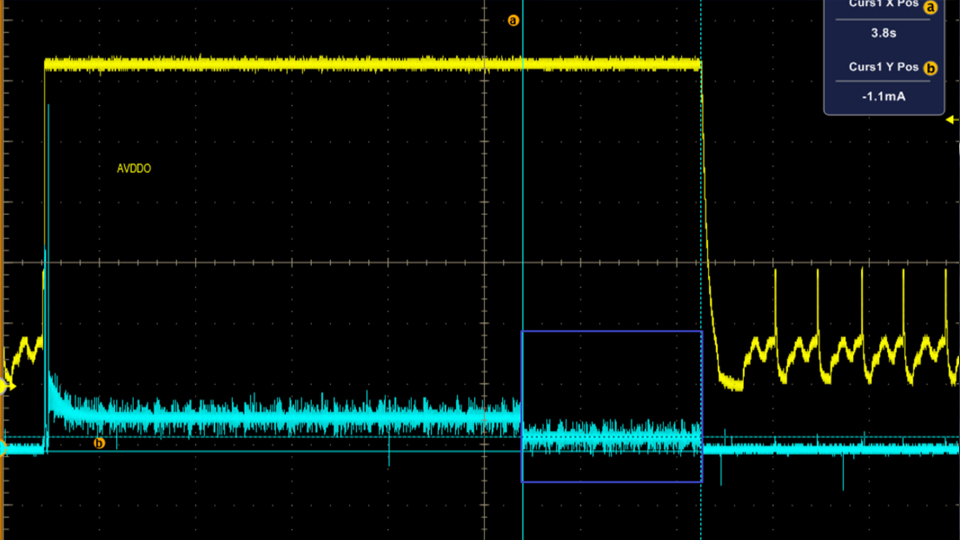
1、 Preparation before testing
(1) Confirm equipment specifications and parameters
Before conducting power stability testing, it is necessary to clarify the key specifications and parameters of the PoE switch. Firstly, there are power supply standards. Common power supply standards for PoE switches include 802.3af and 802.3at (802.3at is a higher-level standard that provides higher power). The maximum output power of each port in the 802.3af standard is 15.4W, while the maximum output power of each port in the 802.3at standard can reach 30W, and the output power of ports in the 802.3bt standard is even higher, divided into Type 3 (60W) and Type 4 (90W). Understanding the standards followed by switches can help us select suitable powered devices (PD) for testing, ensuring the authenticity of the testing environment.
Secondly, attention should be paid to the total power and port power allocation of the switch. The total power of different models of PoE switches varies, and the actual available power of each port may also differ due to power allocation strategies. For example, a 24 port PoE switch with a total power of 370W, if dynamic power allocation is used, the power supply capacity of other ports may be adjusted accordingly when some ports are running at high power. Clarifying these parameters helps us plan the load reasonably during testing and simulate real usage scenarios.
(2) Prepare testing equipment and tools
Power receiving equipment (PD): Select multiple devices that meet the power supply standards of the switch, such as wireless access points (APs), IP cameras, network telephones, etc. with different power requirements. To comprehensively test the power supply capability of the switch, try to cover low-power, medium power, and high-power devices to simulate different load conditions.
Power tester: The power tester is one of the core tools for testing the power stability of PoE switches. It can monitor the output voltage, current, power and other parameters of the PoE port in real time, helping us accurately determine whether the power supply is stable. Common power testers include dedicated PoE power testers that can be directly connected between PoE switch ports and powered devices for accurate measurements.
Network tester: The network tester can not only detect the stability of network connections, but also assist in determining the impact of power supply stability on network performance. During the testing process, network testers are used to monitor indicators such as packet loss rate and latency in data transmission. If the unstable power supply leads to a decrease in device performance, these network indicators will undergo significant changes.
Oscilloscope: Oscilloscope can intuitively display the waveform of voltage and current changes over time. When testing the power supply stability of PoE switches, an oscilloscope can be used to detect whether there are any abnormal conditions such as ripple and surge in the power output, thereby analyzing the power supply quality in depth.
(3) Set up a testing environment
Building a reasonable testing environment is the foundation for ensuring the accuracy of test results. Place the PoE switch in a well ventilated and temperature appropriate environment to avoid environmental factors affecting the test results. When connecting the switch to the testing equipment, use reliable Ethernet cables and ensure a secure connection. According to the plan, connect power receiving devices of different powers to various ports of the switch to simulate the load distribution in the actual network. At the same time, connect power testers, network testers, and other equipment to the testing link for real-time monitoring of relevant parameters.
2、 Professional testing methods
(1) No load test
The no-load test is conducted on a PoE switch without connecting any powered devices. Determine the basic performance of the power module by measuring the output voltage of the switch port in an unloaded state. Under normal circumstances, the output voltage of PoE switch ports should fluctuate within the standard range when unloaded. For example, switches that comply with the 802.3af standard typically have port output voltages between 44V and 57V when unloaded; The no-load voltage range of 802.3at standard switches is generally between 50V and 57V. Use a power tester to measure the output voltage of each port and record the data. If an abnormal voltage is found at a certain port, it may indicate a fault in the power module of that port.
(2) Full load test
Full load testing is to connect all ports of a PoE switch to the maximum load device that meets the standard, simulating the working state of the switch under extreme conditions. During the testing process, run continuously for a period of time (recommended at least 1-2 hours), use a power tester to monitor the output power, voltage, and current of each port in real time, and observe whether they are stable within the standard range. At the same time, monitor network performance indicators through a network tester to check for phenomena such as packet loss and significant increase in latency. If the switch can provide stable power supply under full load and the network performance is normal, it indicates that its power supply stability is good; On the contrary, further investigation of the problem is needed.
(3) Dynamic load testing
Dynamic load testing simulates the constantly changing power requirements of devices in actual networks. During the testing process, gradually increase or decrease the number of powered devices connected to the switch port, or change the working status of some devices (such as turning on or off the high-power function of the device), and observe the power response of the switch. Use a power tester and oscilloscope to monitor the voltage and current waveforms output by the port, and determine whether the switch can quickly and stably adjust the power supply when the load changes. For example, when high-power devices are suddenly added, the switch should be able to adjust power allocation in a short period of time to ensure that all devices operate normally and voltage and current fluctuations are within the allowable range.
(4) Long term stability testing
The long-term stability test aims to verify the power supply stability of PoE switches under long-term continuous operation. After connecting the switch to the load device, run it continuously for 24 hours or even longer. During the entire testing process, regularly record data from power testers, network testers, and other equipment, and observe the trends of changes in power supply parameters and network performance. If the power supply parameters of the switch remain stable and there is no significant decrease in network performance during long-term operation, it indicates that it has good long-term power supply stability; If there is a power supply fluctuation or network failure, it is necessary to analyze the cause of the failure, which may involve poor heat dissipation of the power module, defects in the power distribution algorithm, and other issues.
(5) Environmental adaptability testing
Environmental factors also have a significant impact on the power stability of PoE switches. Therefore, it is necessary to conduct environmental adaptability testing and simulate different working environment conditions, such as high temperature, low temperature, high humidity, low humidity, etc. Place the switch in an environmental test chamber, set different environmental parameters, and conduct the above no-load test, full load test, etc. under each environmental condition. Observe the power supply performance of the switch in different environments and determine whether it can maintain stable power supply in harsh environments. For example, in high temperature environments, if the performance of the power module decreases due to heat dissipation issues in the switch, phenomena such as reduced power supply voltage and device restart may occur.
3、 Test result analysis and problem troubleshooting
(1) Data comparison and analysis
After the testing is completed, conduct a detailed analysis of the recorded data. Compare the test data with the specifications of the PoE switch to determine if the power supply indicators meet the standards. For example, if the output voltage of a port continues to be below the standard range, it may be due to a fault in the power module of that port or poor contact in the circuit. At the same time, analyze the data changes during different testing stages (such as no-load, full load, dynamic load, etc.) and observe the fluctuation of power supply parameters. If there is excessive fluctuation in voltage and current during load changes, it indicates that the power regulation capability of the switch is insufficient.
(2) Problem Investigation and Resolution
Based on the data analysis results, investigate the identified issues. If there is an abnormal power supply to an individual port, first check whether the connection line of the port is loose and whether the network cable is damaged. If the circuit is normal, it may be a fault in the power module of the port, and the module needs to be replaced for testing. For situations where the overall power supply is unstable, check the heat dissipation of the switch to ensure that the ventilation openings are unobstructed and the cooling fans are running normally. At the same time, check the configuration of the switch to confirm whether the power allocation strategy is reasonable. If the switch supports firmware upgrades, attempting to update to the latest version may fix some known power stability issues.
(3) Write a test report
After completing testing and troubleshooting, write a detailed testing report. The report should include testing objectives, testing environment, testing methods, testing data, result analysis, and problem solutions. Clear and accurate test reports not only help technicians understand the power stability of PoE switches, but also provide important references for subsequent network optimization and device selection.
